Webflow vs WordPress: Why Webflow Might Be the Better Choice for Your Website
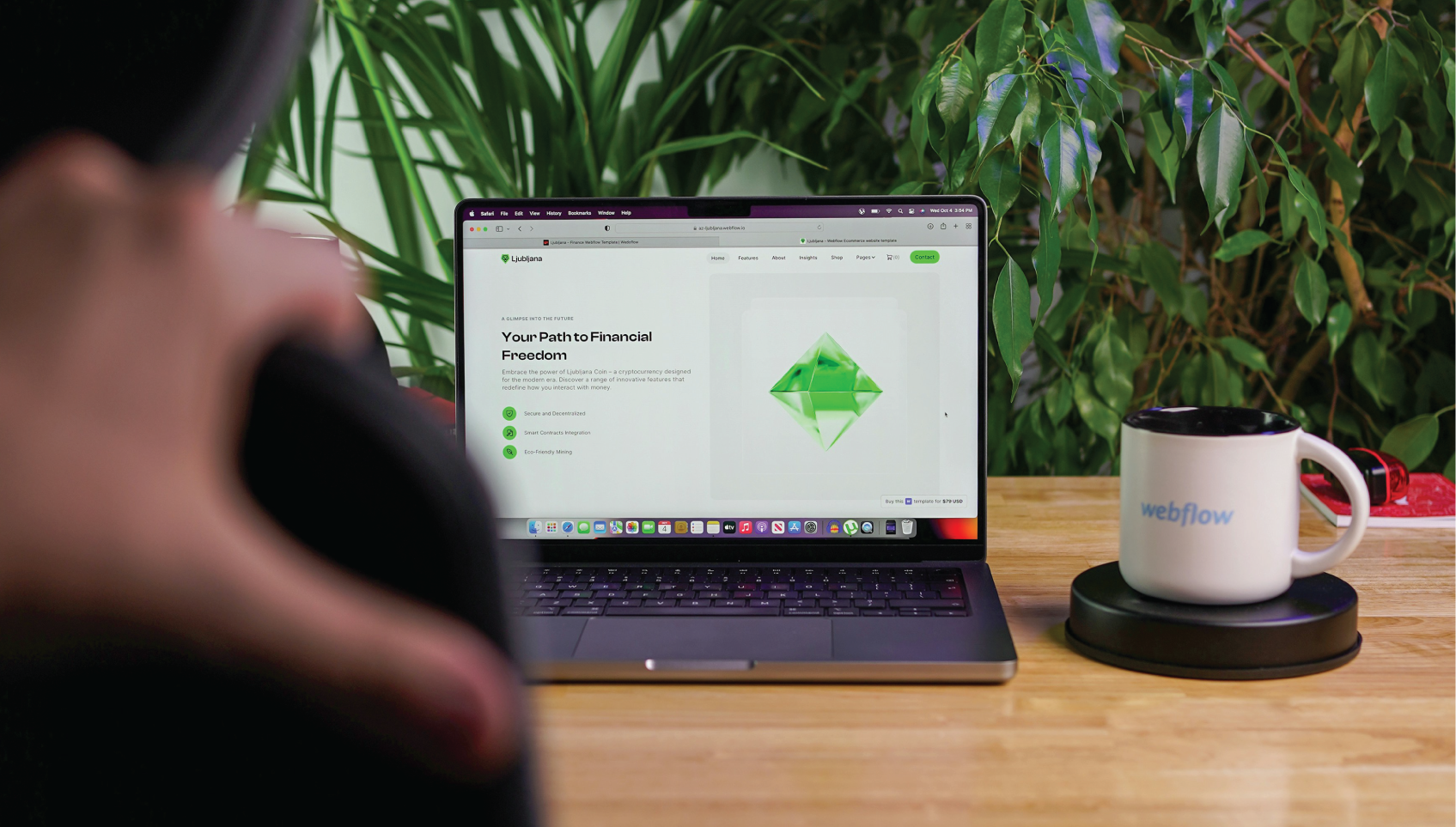
If you’re planning to build a new website or considering a redesign, you’ve likely encountered two leading platforms: Webflow and WordPress. Both offer powerful features, but Webflow is emerging as a modern alternative especially popular with designers, agencies, and startups seeking greater creative control and superior performance.
In this post, we’ll explore the benefits of Webflow, compare it to WordPress, and help you decide which platform best suits your needs.

What Is Webflow?
Webflow is a visual website builder that combines the flexibility of custom coding with the simplicity of a no-code interface. It empowers designers and developers to create fully responsive, high-performance websites without relying on plugins or pre-made themes.

Benefits of Using Webflow
1. Visual Design Freedom — No Coding Needed
Webflow’s intuitive visual editor allows you to build pixel-perfect websites without writing code, while still offering developers the option to add custom code when necessary. You’re not confined by templates or themes.
Why it matters: Ideal for designers and agencies who want full creative control and unique websites.

2. Built-in Hosting & Superior Performance
Webflow provides fast, secure hosting powered by AWS and global content delivery networks (CDNs). You don’t need to juggle third-party hosting or install plugins to optimize speed.
Why it matters: Faster site load times improve user experience and boost SEO rankings.

3. No Dependency on Plugins
Unlike WordPress, which relies heavily on plugins for SEO, design features, and security, Webflow includes essential tools such as forms, animations, SEO settings, and automatic backups out of the box.
Why it matters: Fewer plugins mean better security, less maintenance, and improved site stability.

4. Clean, Semantic Code Optimized for SEO
Webflow generates clean HTML5, CSS, and JavaScript. You can easily customize meta titles, descriptions, alt text, and Open Graph data directly within the platform.
Why it matters: Superior technical SEO from the start, without needing extra plugins.

5. Automatic Backups and Version Control
Webflow automatically saves backups and allows you to roll back changes effortlessly with version control.
Why it matters: Peace of mind and quick recovery from errors or unwanted updates.

6. Flexible CMS for Dynamic Content
Webflow’s built-in CMS lets you create custom content structures perfect for blogs, portfolios, case studies, and more all with full design control.
Why it matters: Great for content-rich sites needing tailored layouts and ease of updates.

When Should You Choose WordPress?
WordPress remains a solid choice for:
- Websites requiring complex membership systems or advanced eCommerce (though Webflow supports eCommerce too)
- Teams already experienced with WordPress’s ecosystem
- Projects needing extensive plugin-based customizations
However, these benefits may come with trade-offs like slower performance, more maintenance, and design limitations.

Final Thoughts: Is Webflow the Right Choice?
If you prioritize visual design freedom, built-in hosting and speed, and low-maintenance site management, Webflow offers a powerful alternative to WordPress. It’s especially suited for creatives, marketers, and agencies aiming to build stunning, fast-loading, SEO-optimized websites without plugin headaches.

Ready to Switch from WordPress to Webflow?
We can help you migrate and design a custom Webflow site that performs beautifully and converts visitors. Get in touch today!




